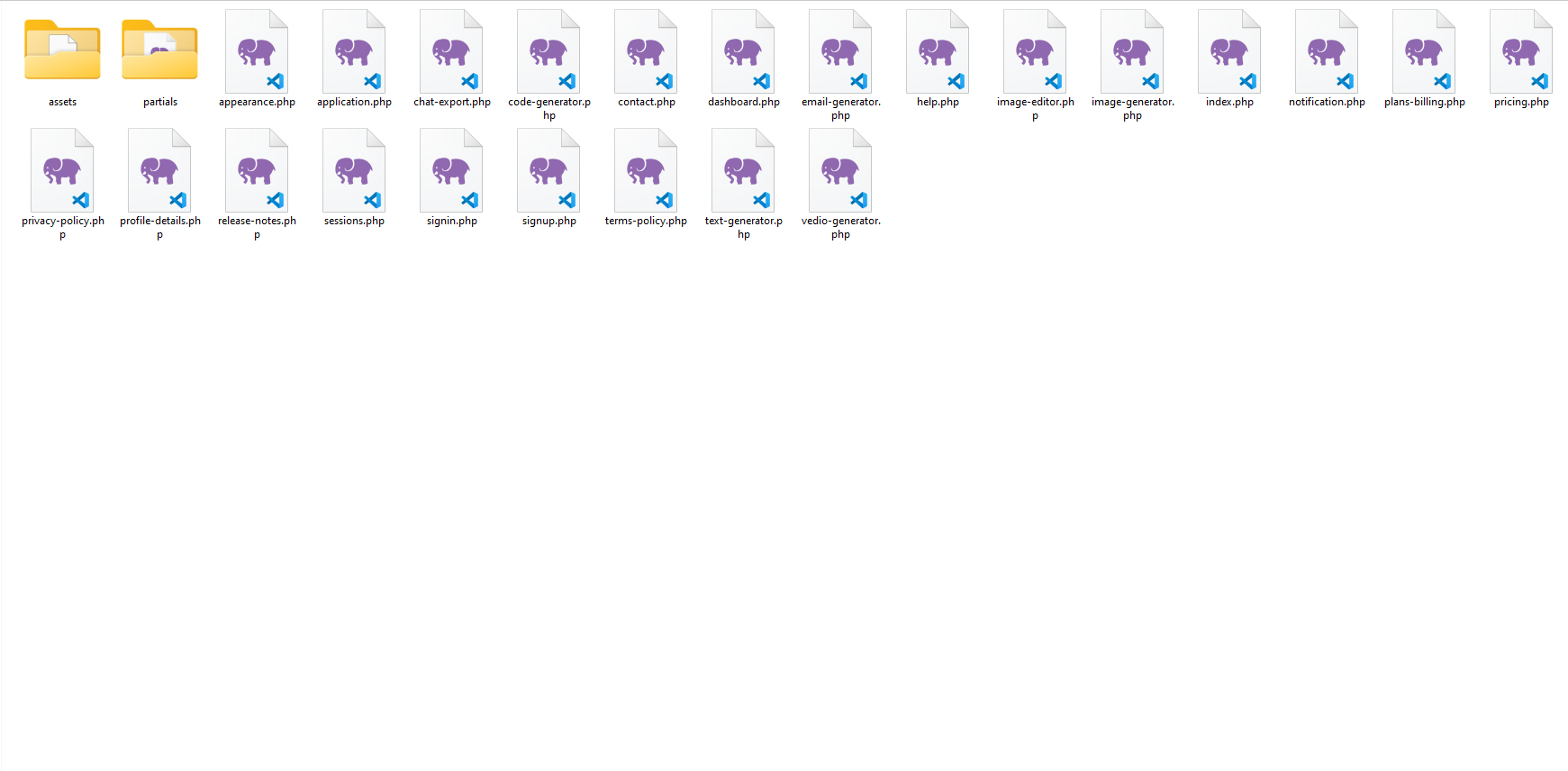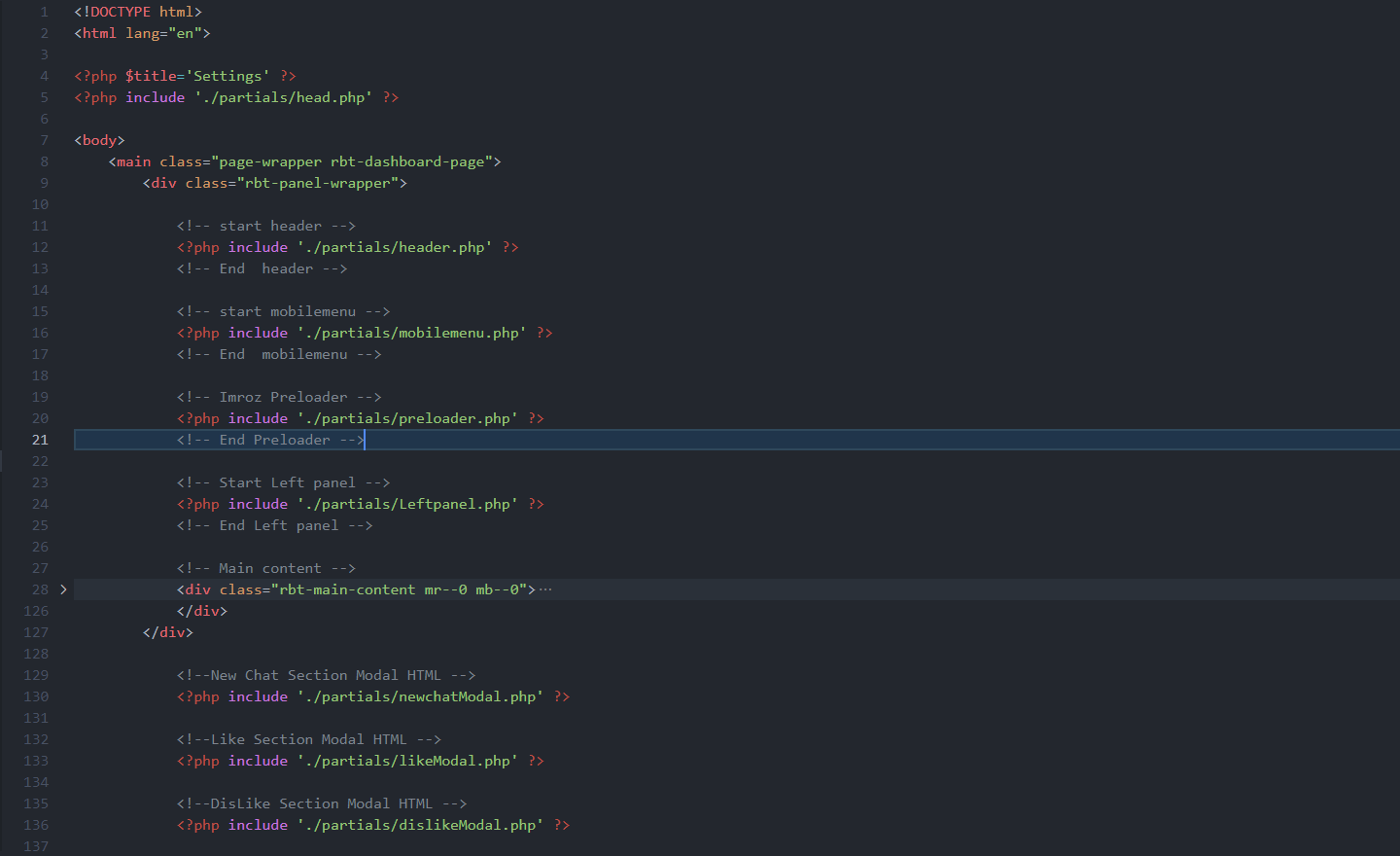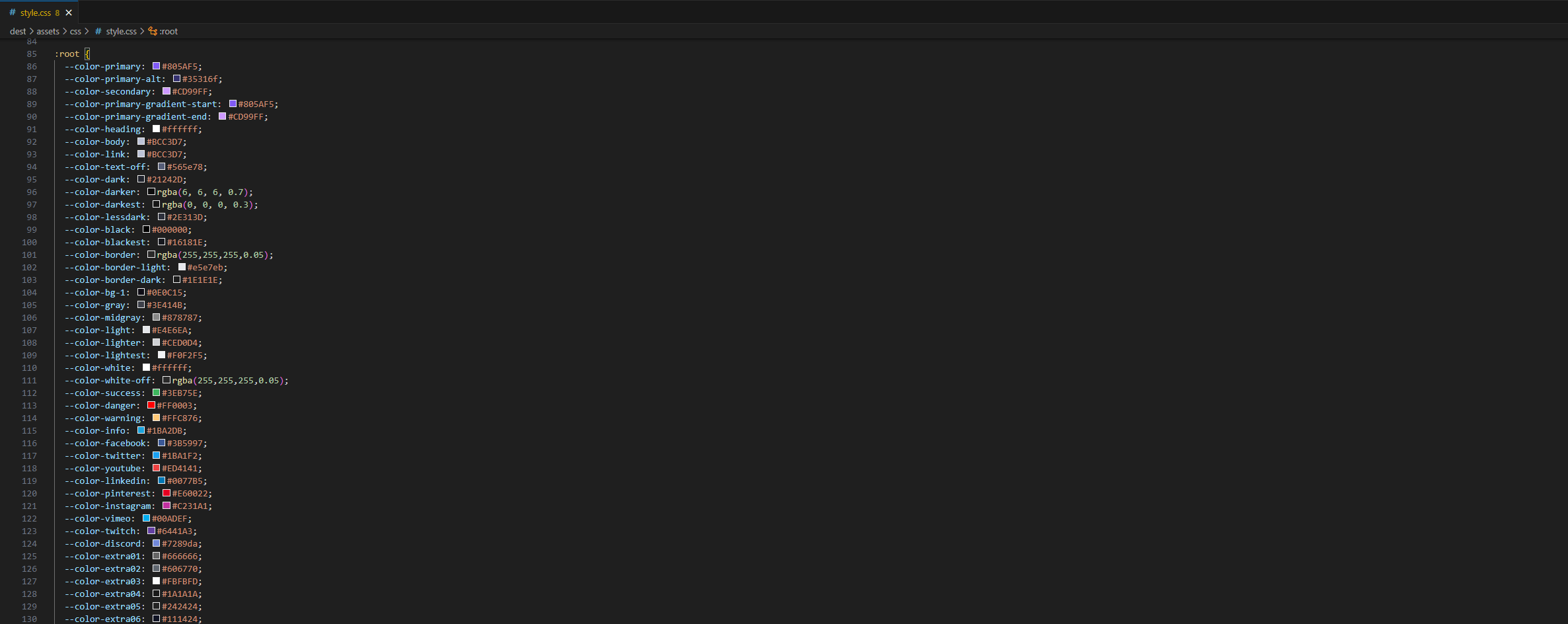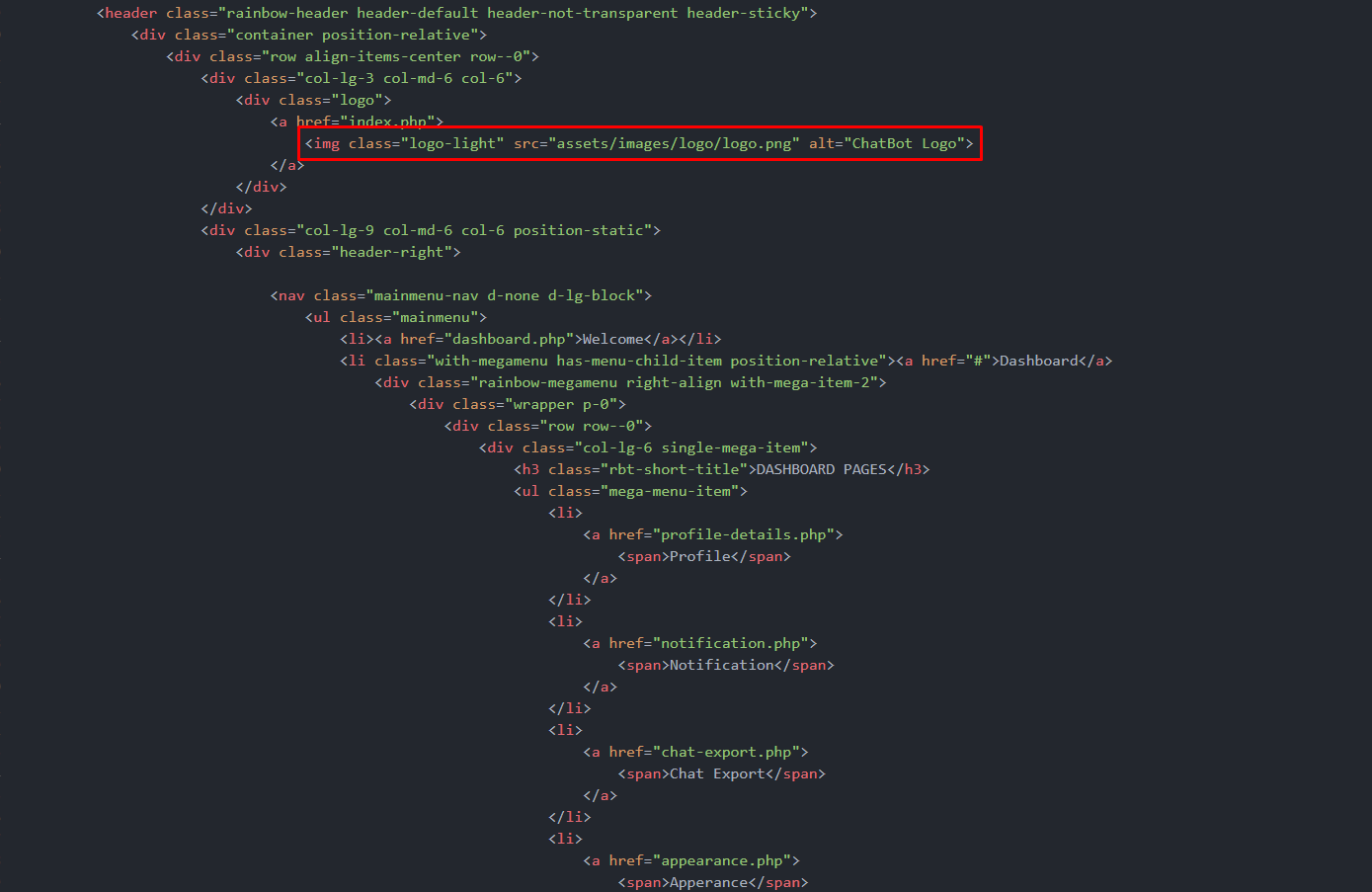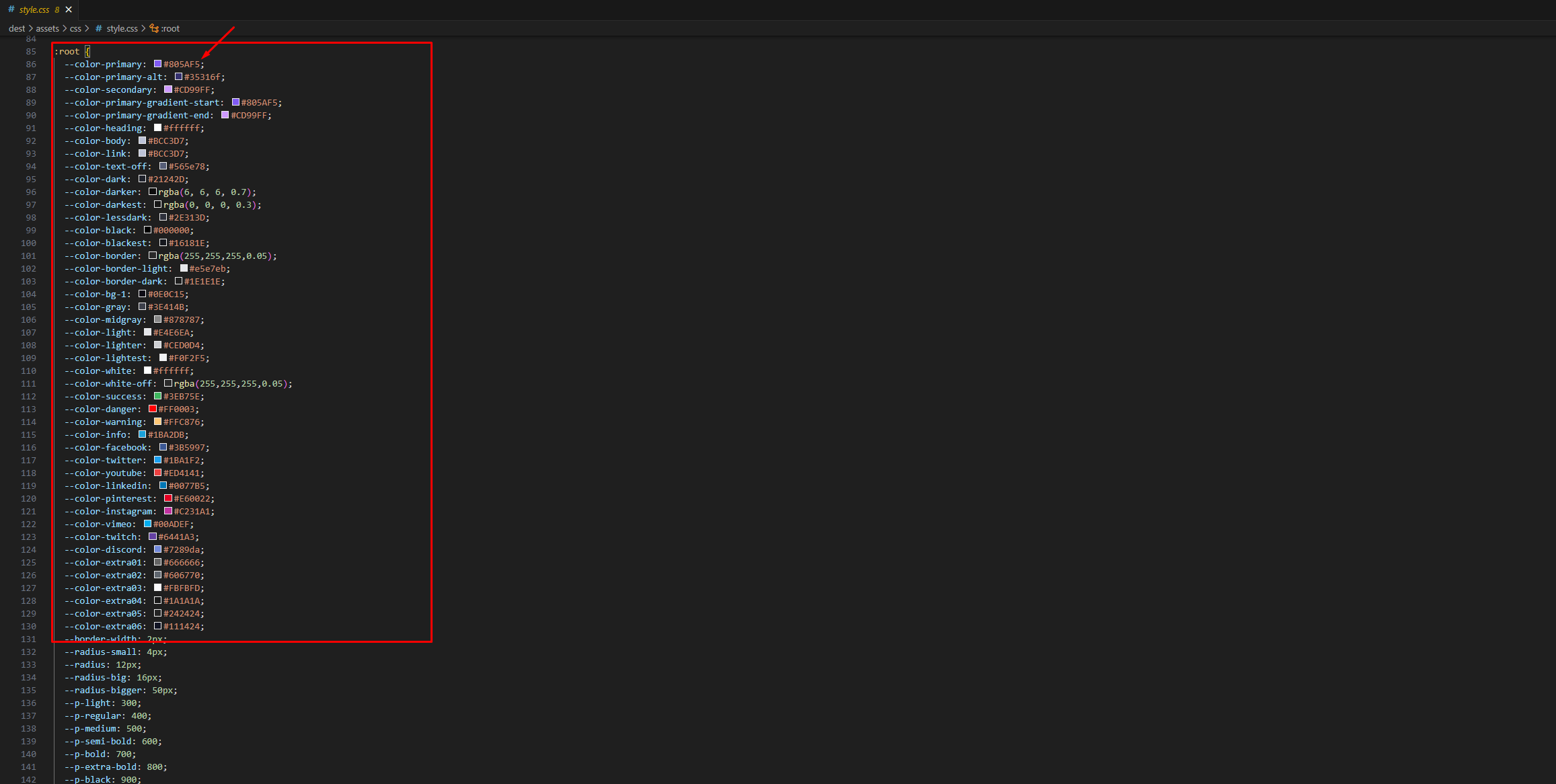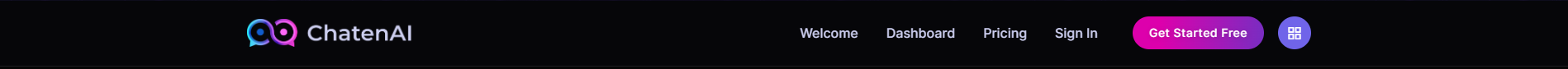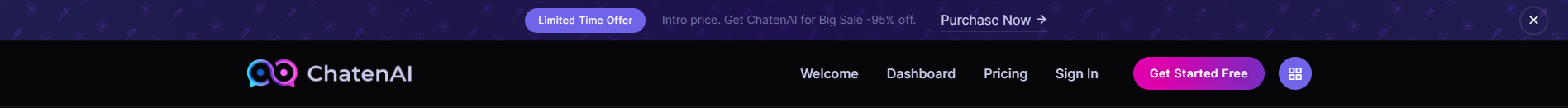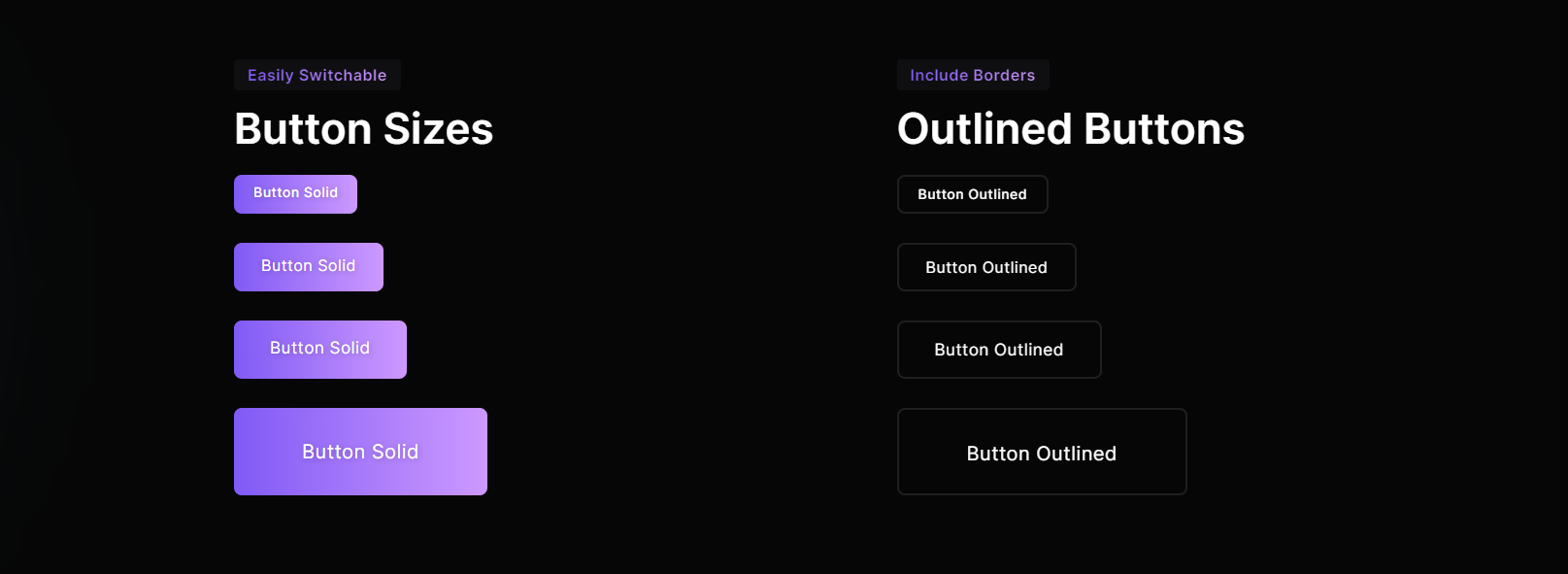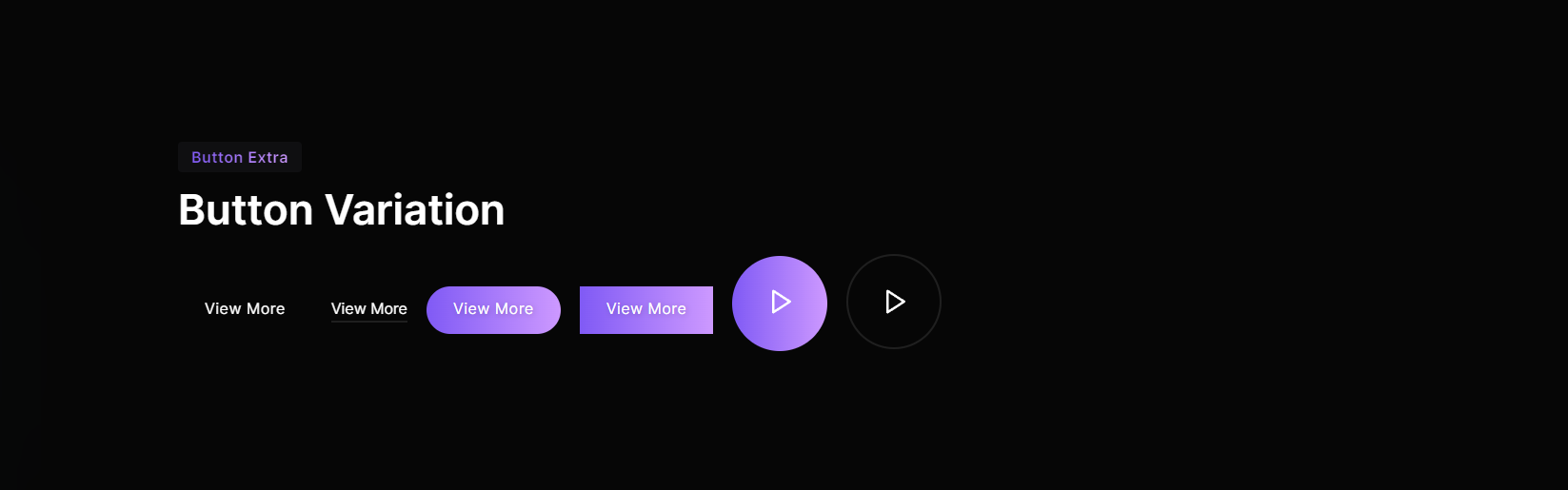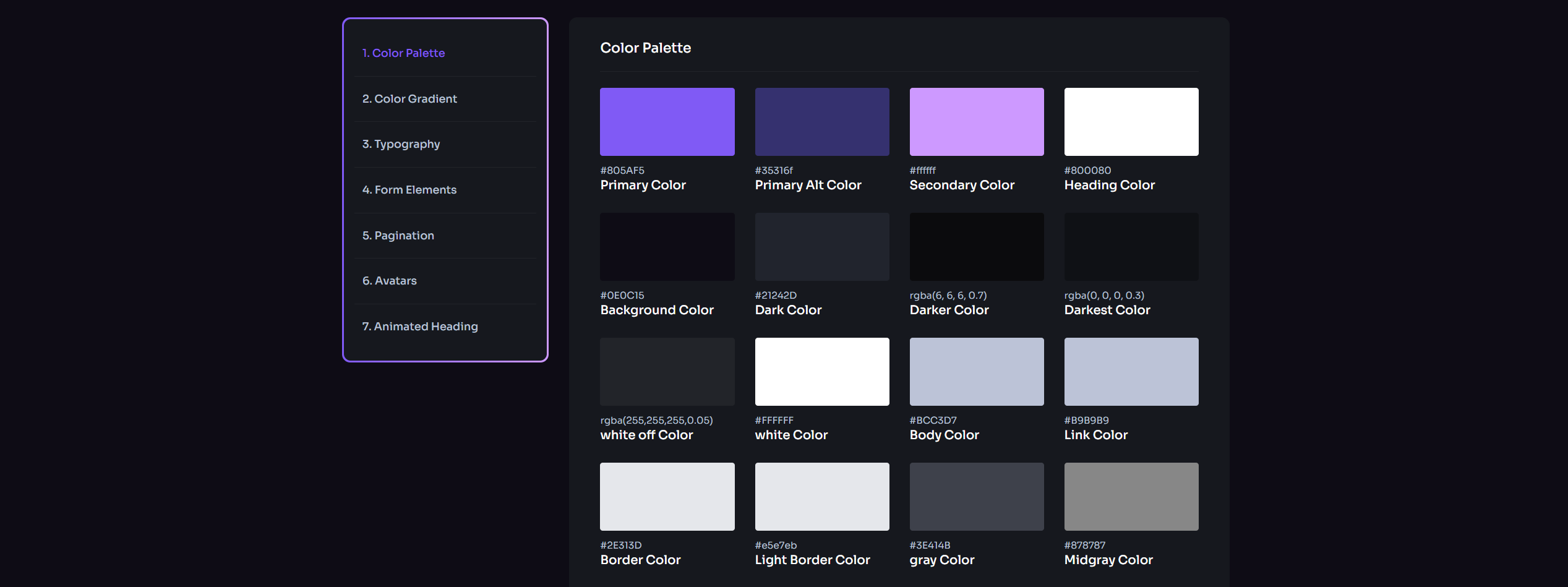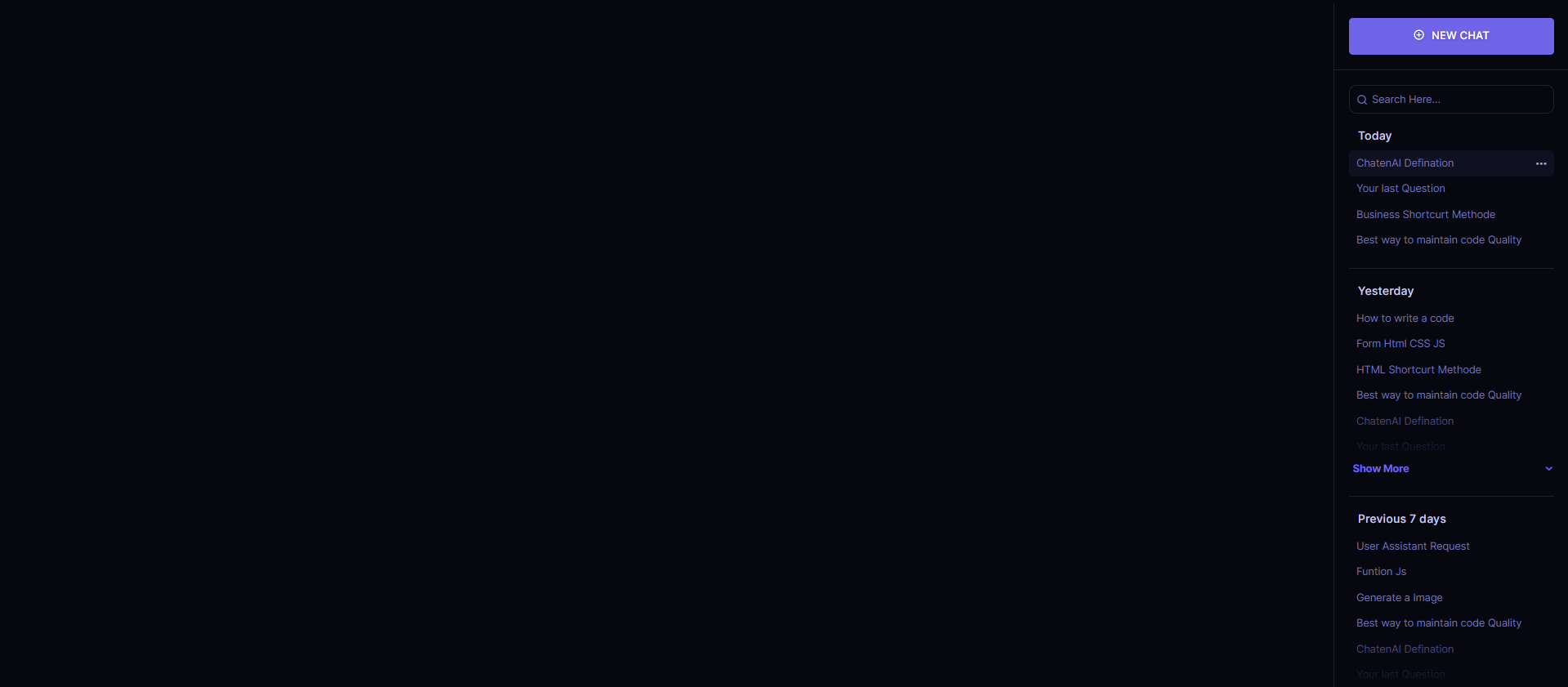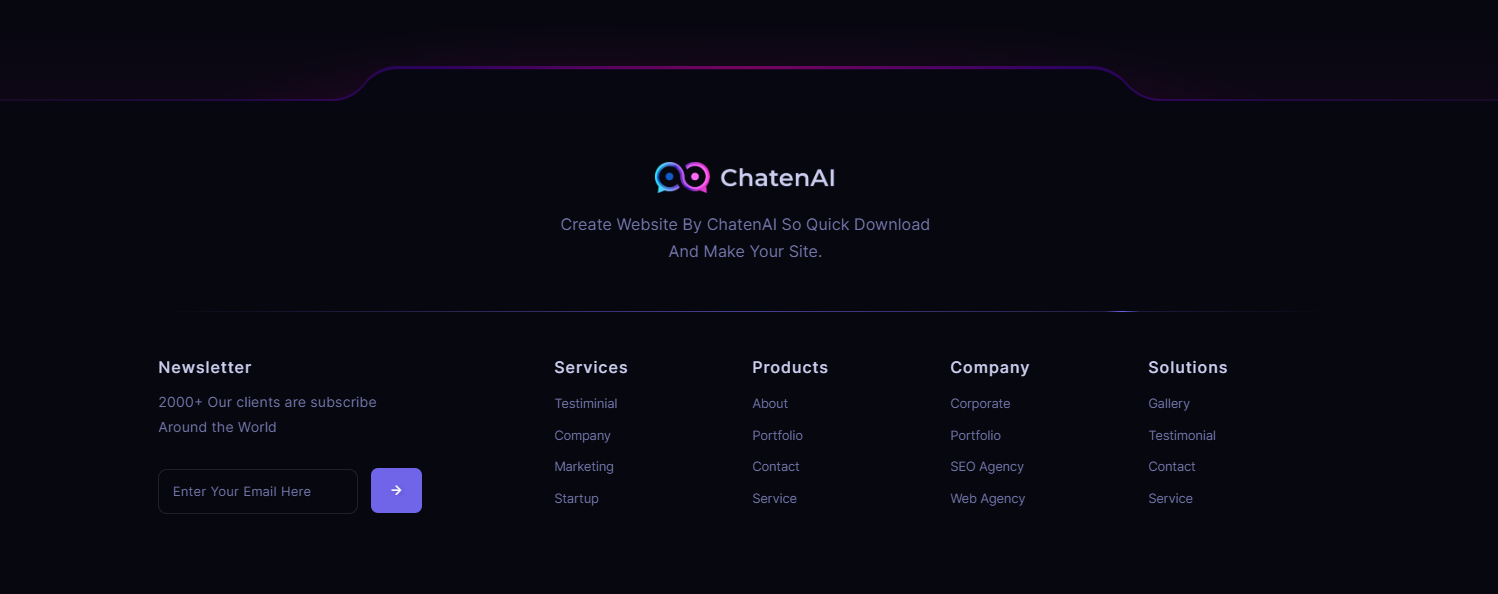ChatenAI PHP Documentation
Welcome to ChatenAI ! Get familiar with the Stripe products and explore their features:
Working with Doc
You can any work by following our docs
Formatting Content
Our content is more formating for your website
Perfect Responsive
Our Template is full Perfect for all device. You can visit our template all device easily.

Sass Available
The tamplate has Sass available for css. You can Change css by sass
Fast Loading Speed
ChatenAI is faster loading speed. ChatenAI create your template so much faster
24 Support System
We are provide 24 hours support for all clients.You can purchase without hesitation.
Getting Started
Welcome to chatenai ! Get familiar with the Stripe products and explore their features:
Unlock the potential of ChatenAI, your go-to Modern PHP & Bootstrap Template for cutting-edge AI Conversations. Built on PHP and Bootstrap5, this template boasts a component-based structure, ensuring a developer-friendly and streamlined experience. With a contemporary design and swift loading capabilities, it transforms the landscape of AI-driven interactions. Explore a diverse range of pages, including Home Default, Dashboard and various other essential inner or details pages. Elevate your web presence with ChatenAI innovation meets seamless user experience.
ChatenAI Core Features
- Built with PHP
- Sass Available
- Responsive layout (desktops, tablets, mobile devices)
- Built with Bootstrap v5.0.2
- Well structured code
- Contact Form Working
- Hinted Typography
- W3 Valid 100%
- Fast Loading Speed
- Cross Browser Support
- Dedicated Support, Lifetime Updates
- And much more …
What's Included
After purchasing ChatenAI template on templateforest.net with your Envato account, go to your Download page. You can choose to download ChatenAI template only or the entire ChatenAI template package which contains the following files:
- ChatenAI template: A comprehensive .zip file containing all essential files and assets
- Documentation: An HTML format documentation.
- Licensing.
How to Install PHP ChatenAI Templates
1. Install PHP
If you're using XAMPP, WAMP, or MAMP, PHP should already be included. Make sure your server environment (Apache, Nginx, etc.) is configured to work with PHP. If PHP is not installed, you can download it from the official PHP website.
2. Download and Extract the Zip File:
Download the zip file containing all files integrated with ChatenAI. Extract the contents of the zip file to your desired location.
3. Install Node Modules for SASS Compilation
Open your command prompt or terminal, navigate to the directory where you extracted the ChatenAI project, and run npm install to install Node modules.
4. Generate CSS using SASS compiler
To generate CSS from SCSS, execute the command: npm run build If you want to run compiler in watch mode run: npm run dev If you want to generate a minified version, run: npm run minify
5. Running the PHP Application
Start your PHP server. If you're using XAMPP, WAMP, or MAMP, start Apache. Navigate to localhost in your web browser and specify the port number if necessary (e.g.,http://localhost:{{PORT}}).
6. Editing ChatenAI Template
Before all that you have to edit your template and place your own contents by replacing old demo contents, in this case, you will need a code editor such as – VScode, Sublime Text etc.
7. Package comes with documentation unzip the download package, you’ll found a folder with all template files, like above screenshot.